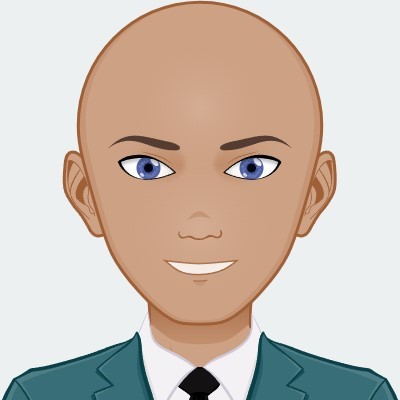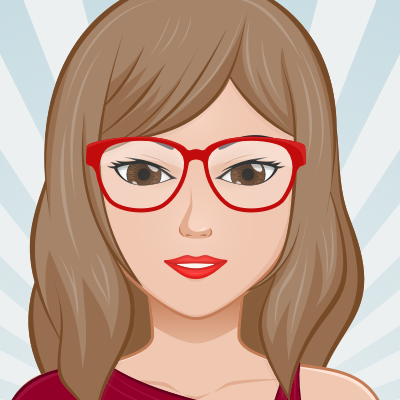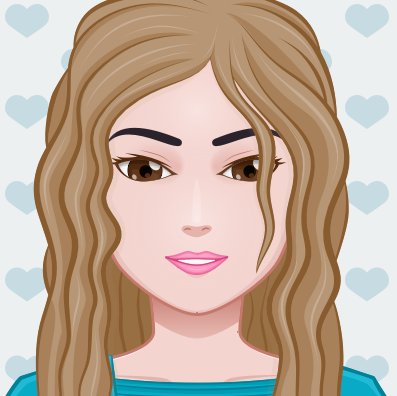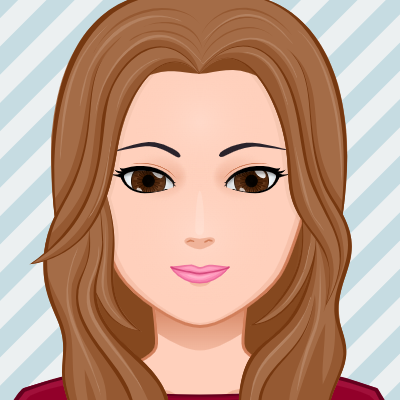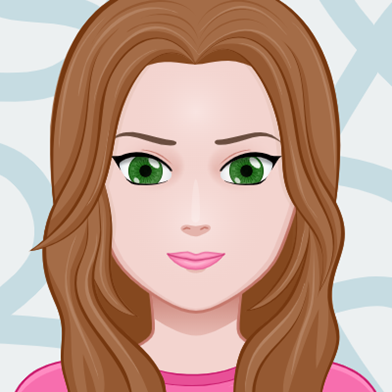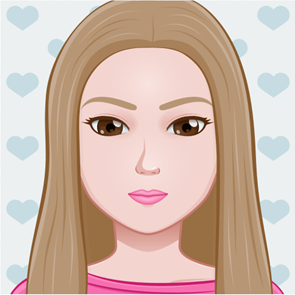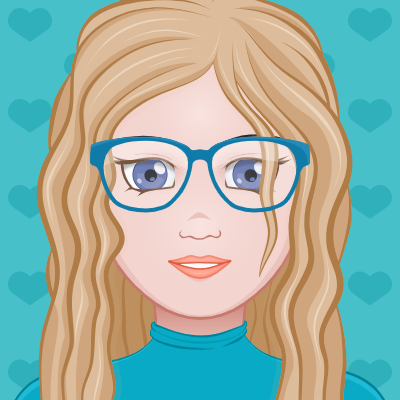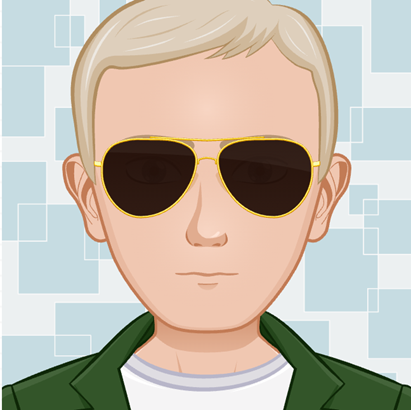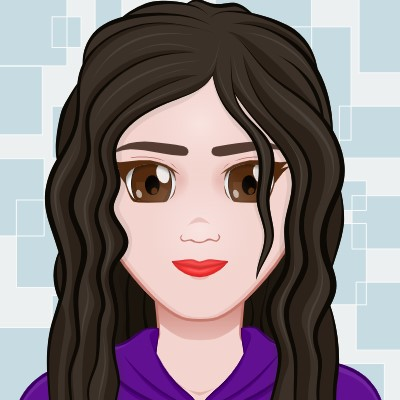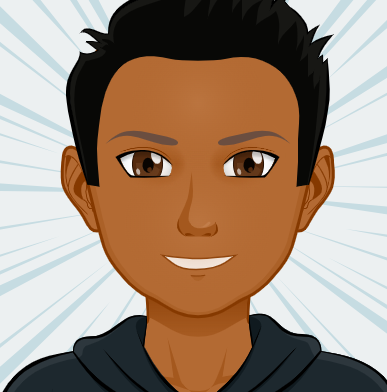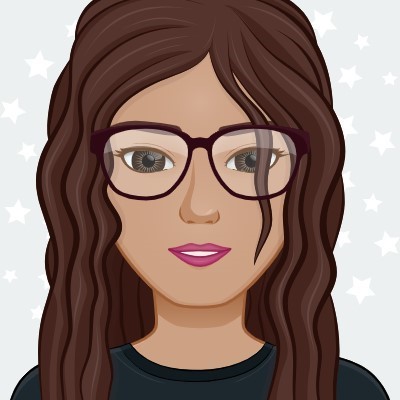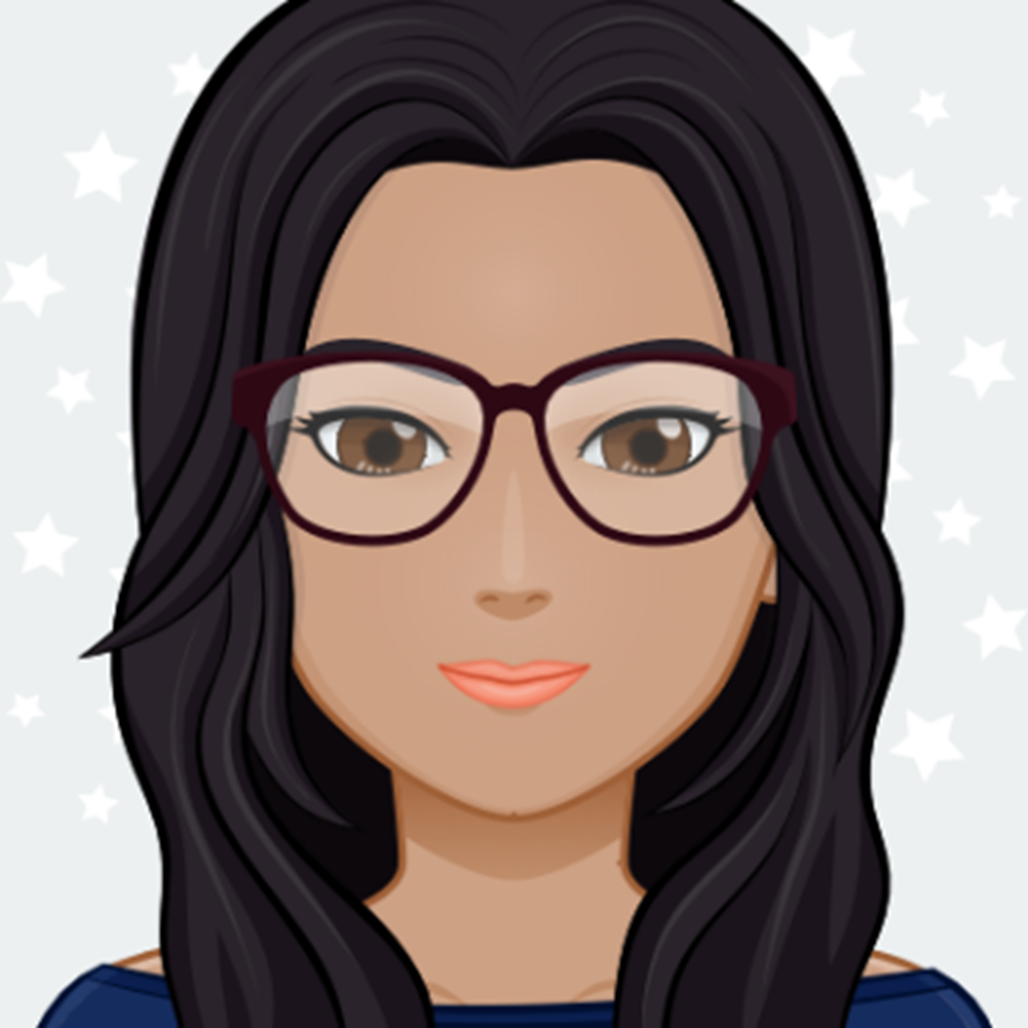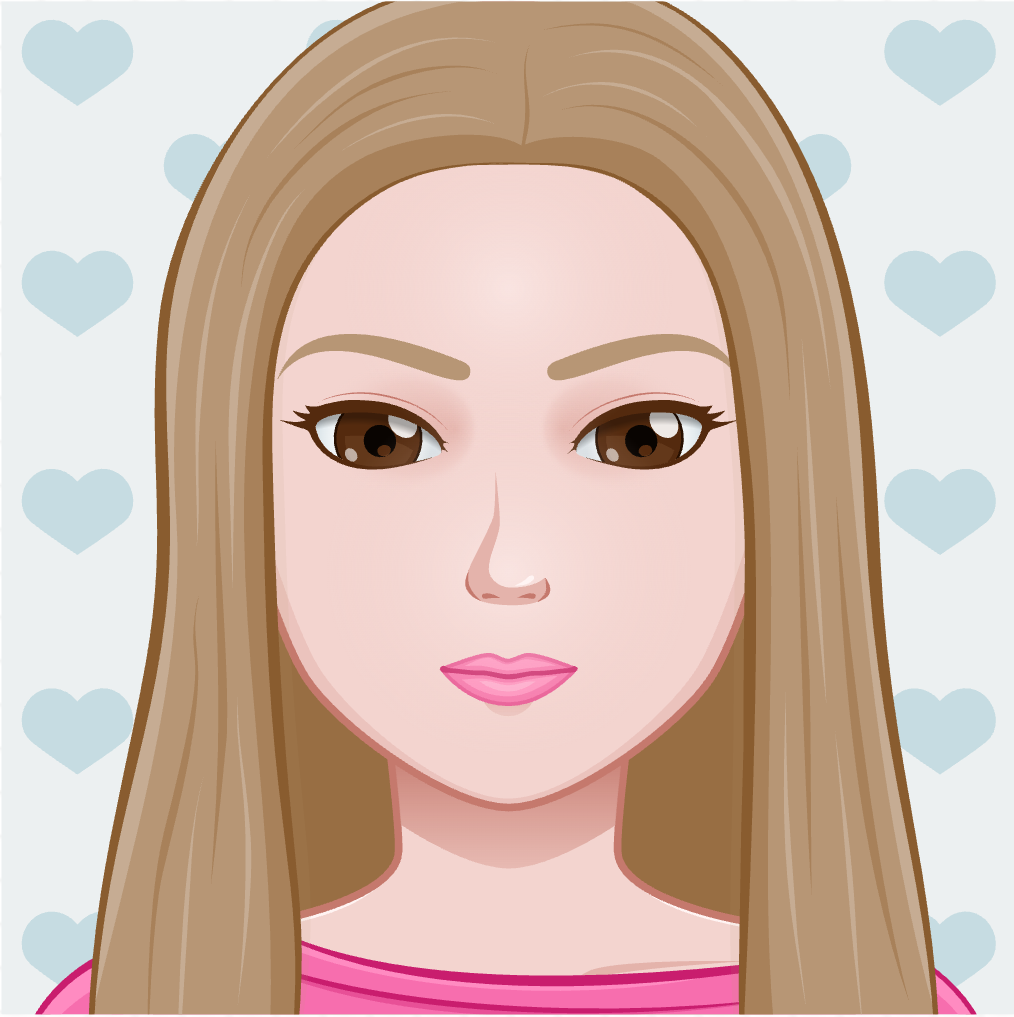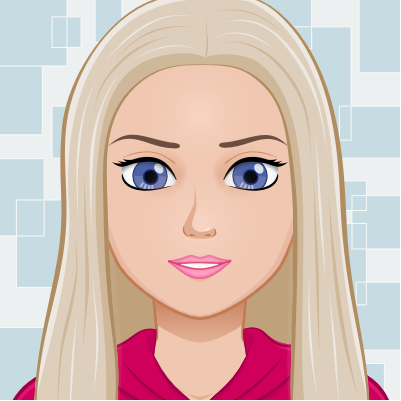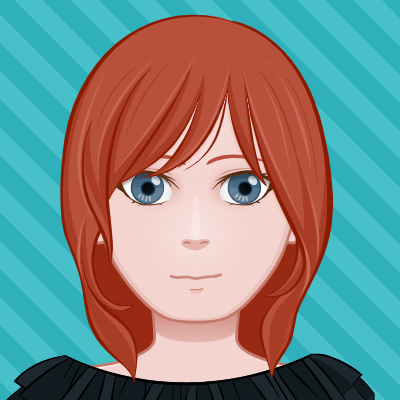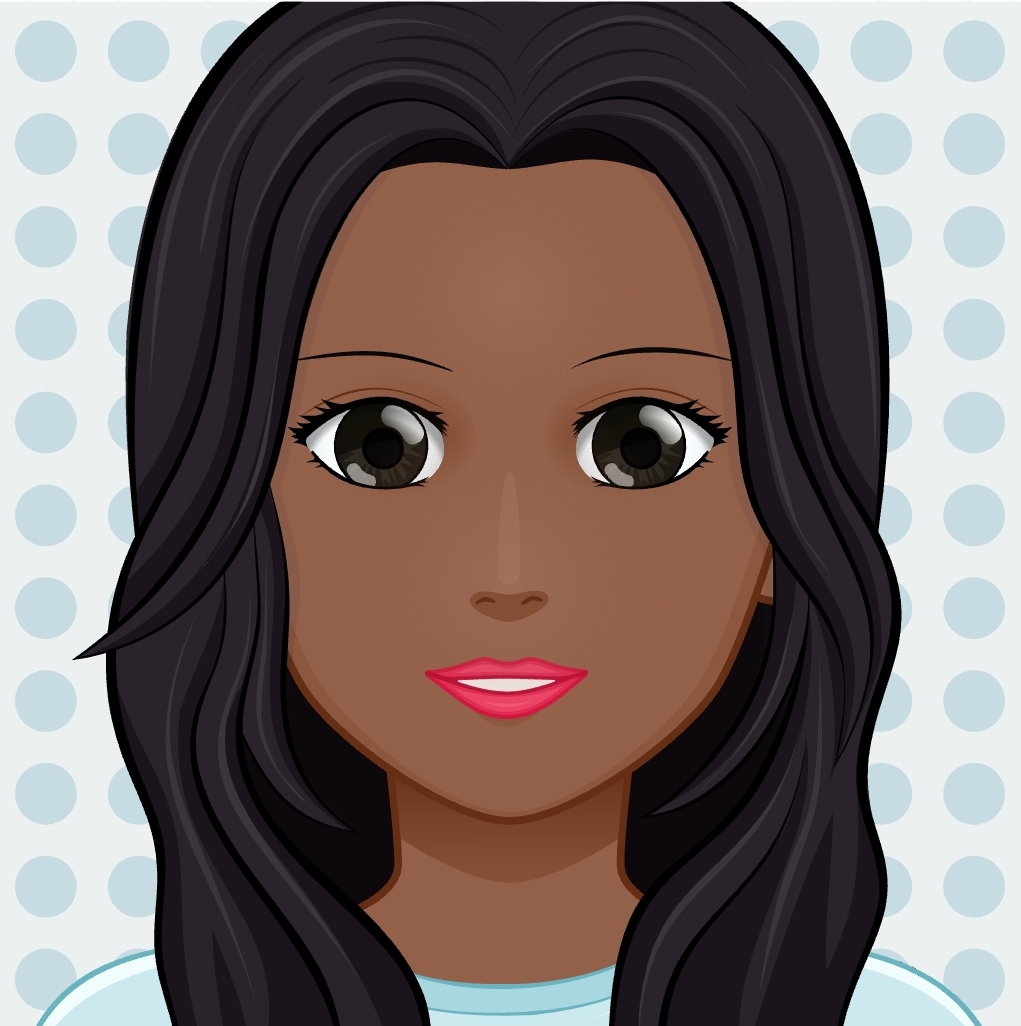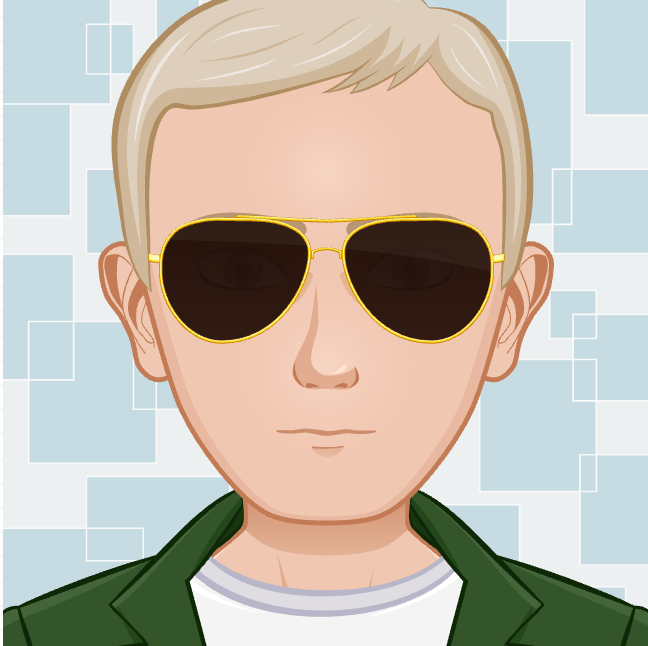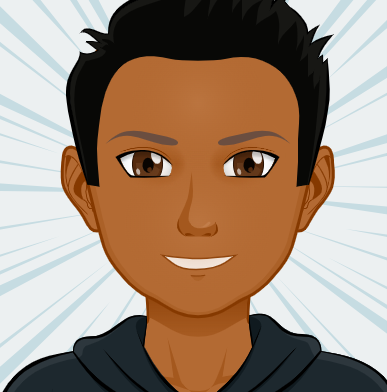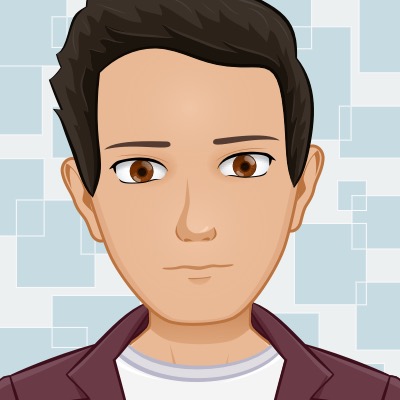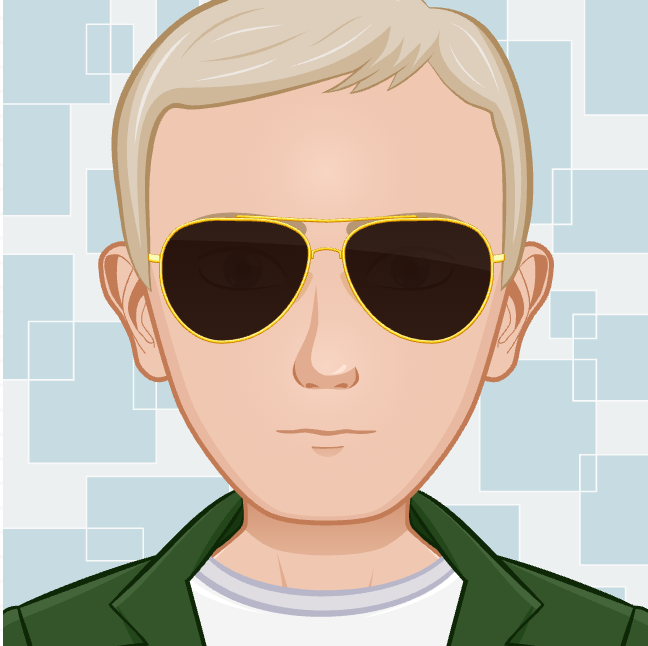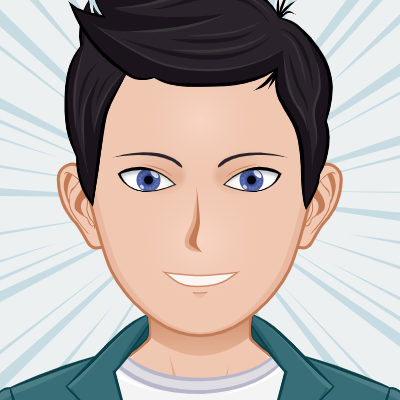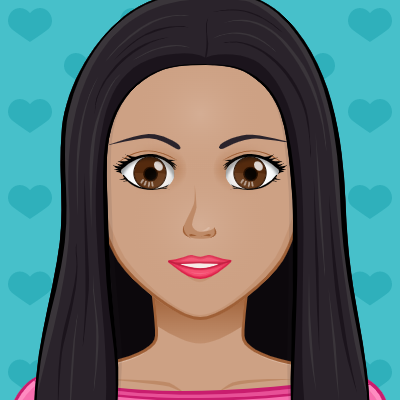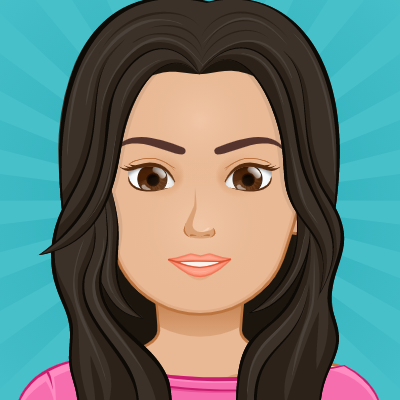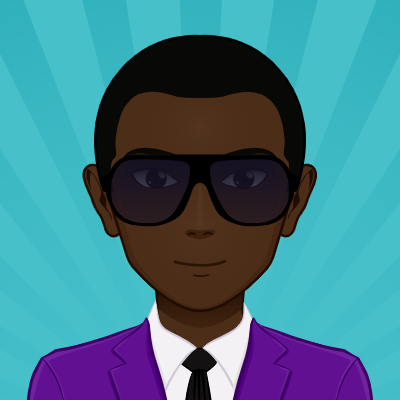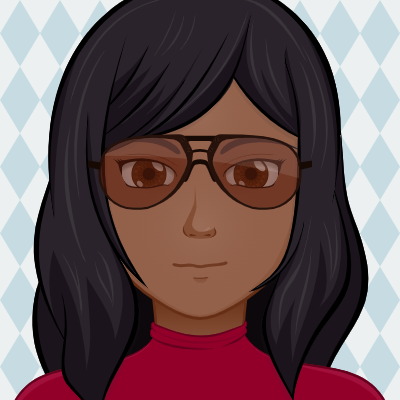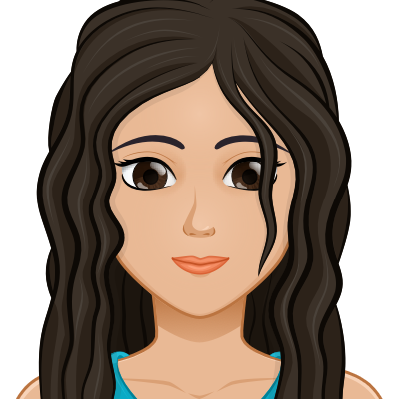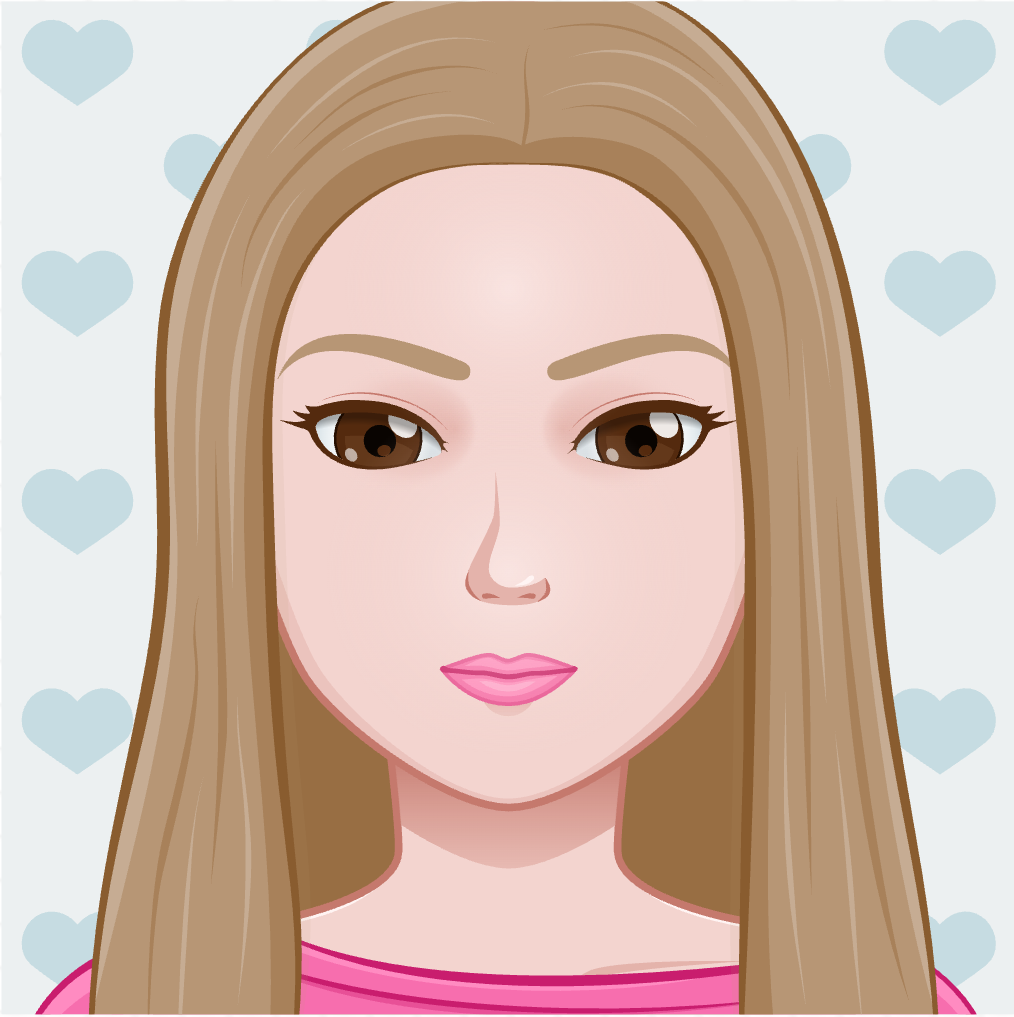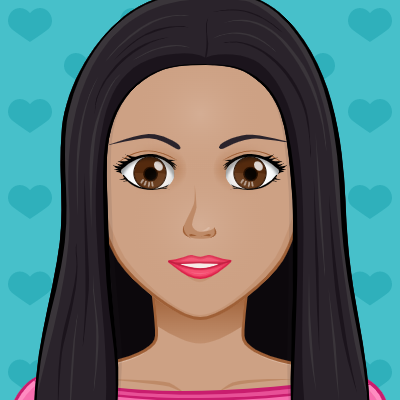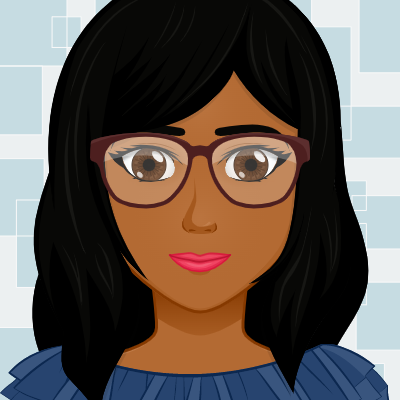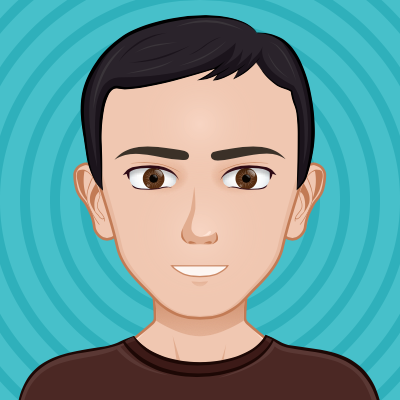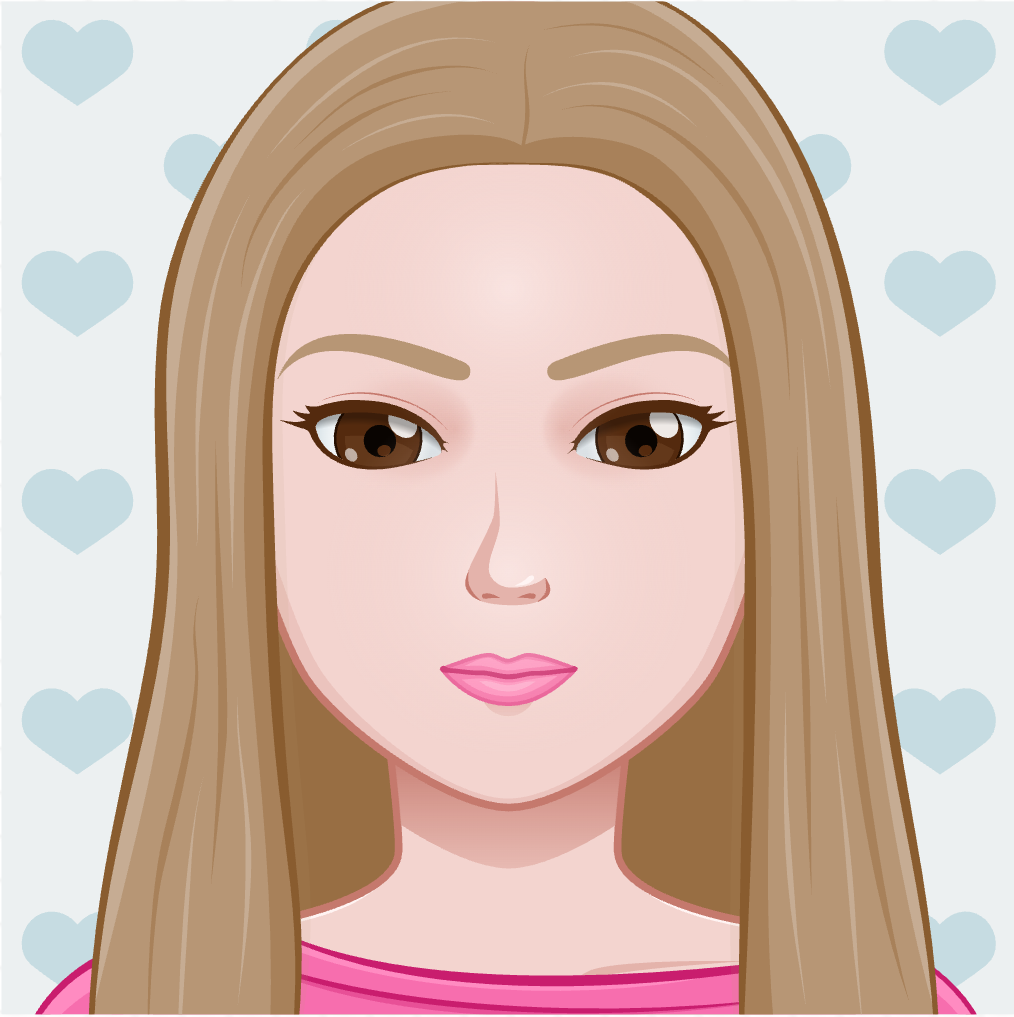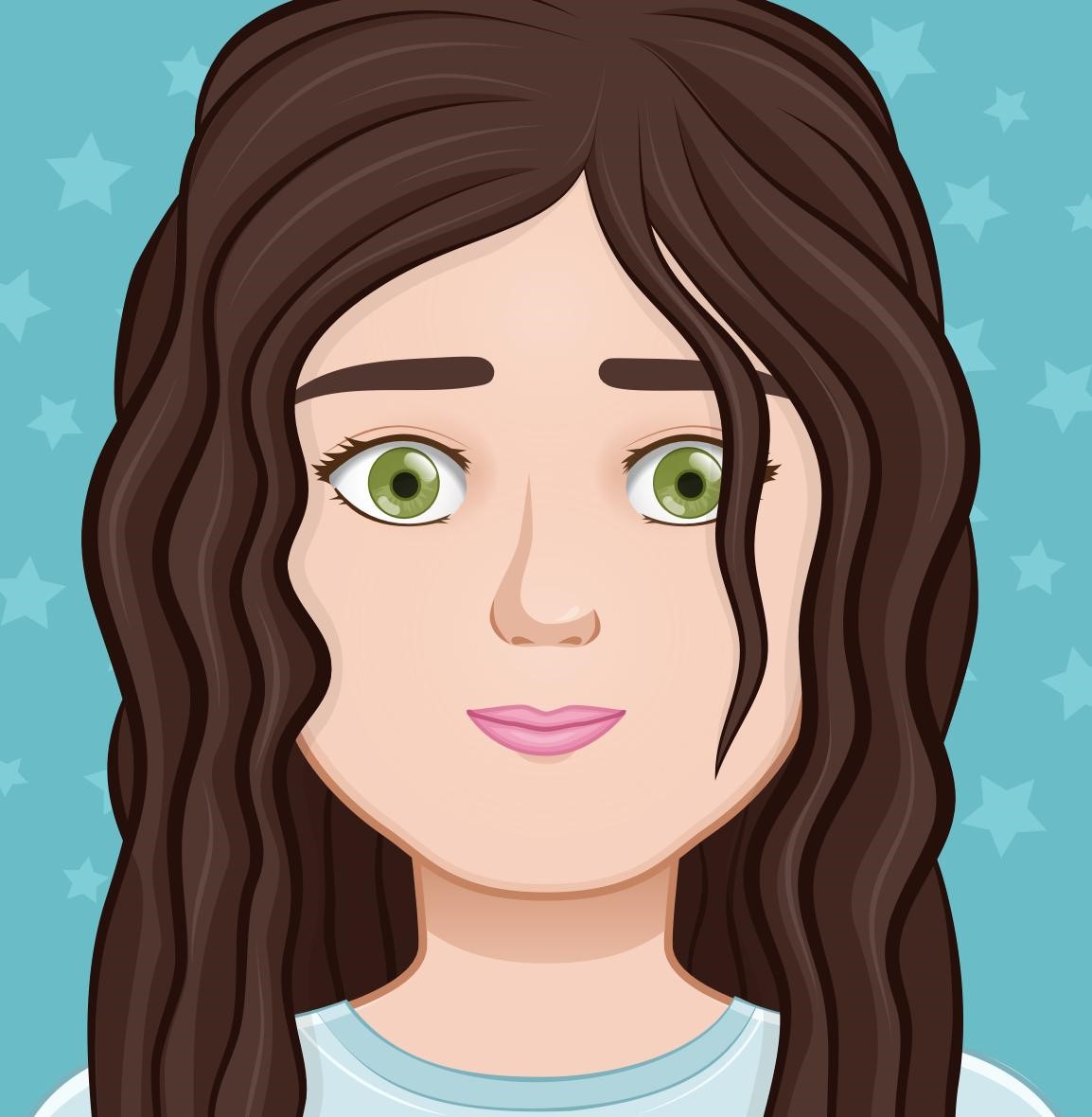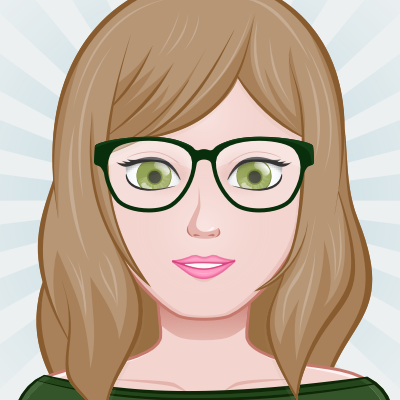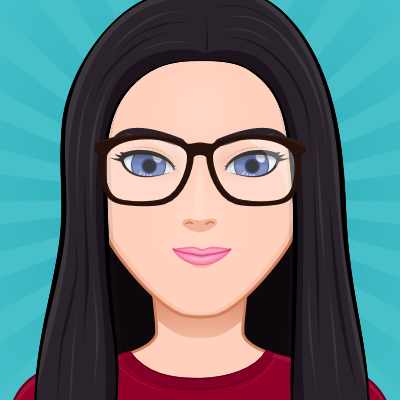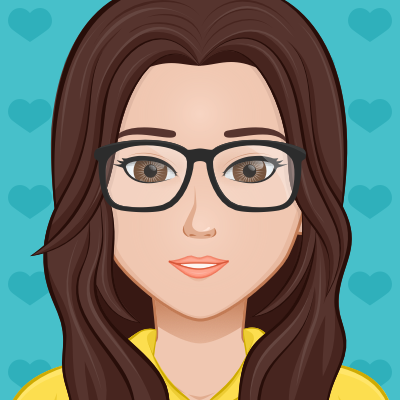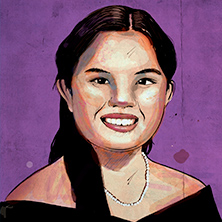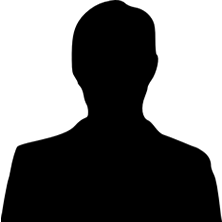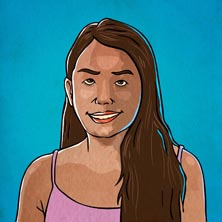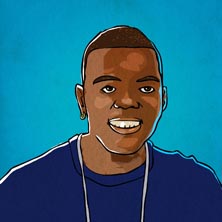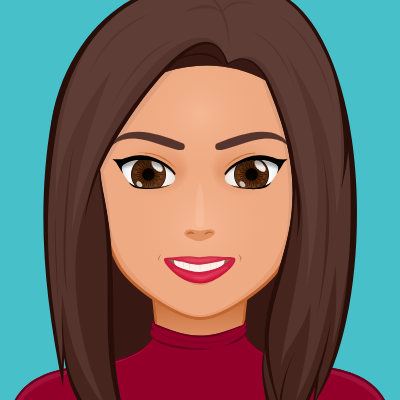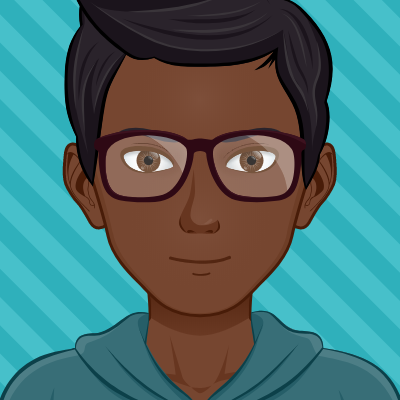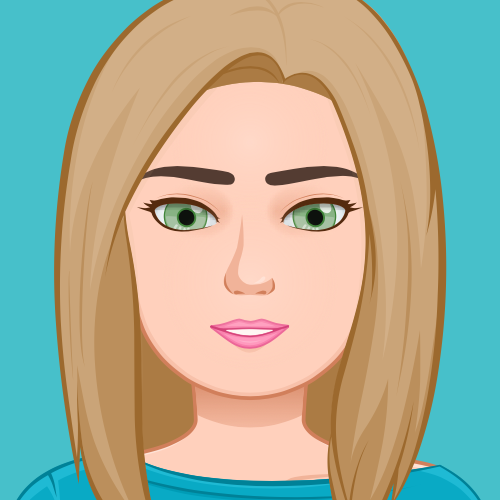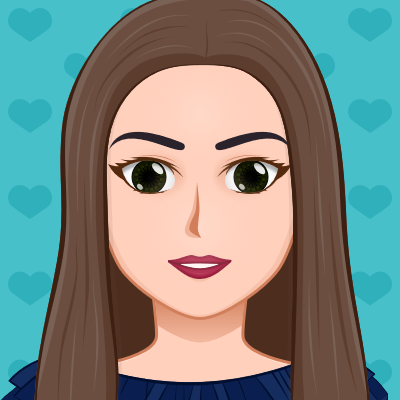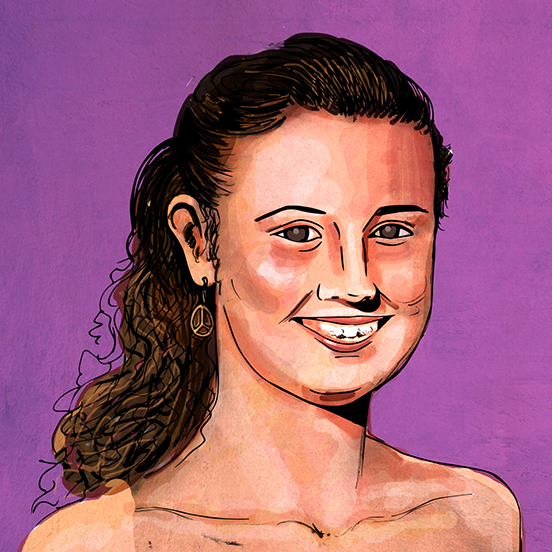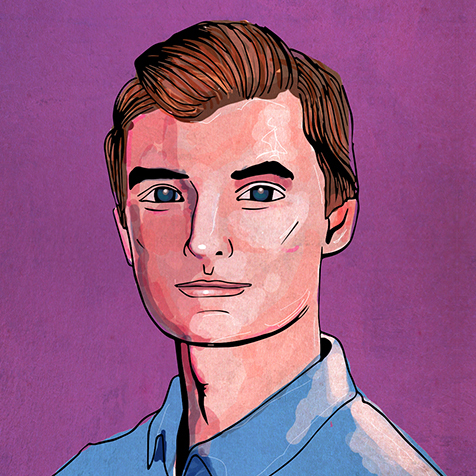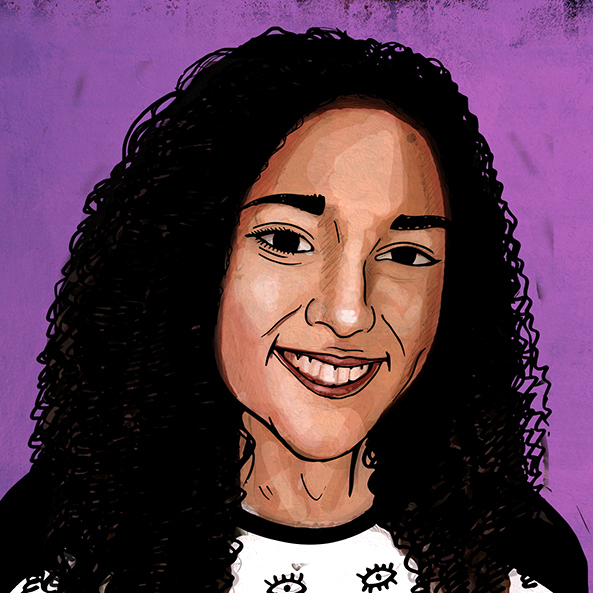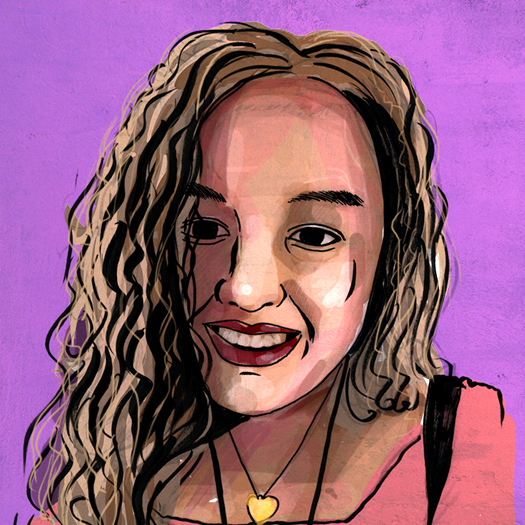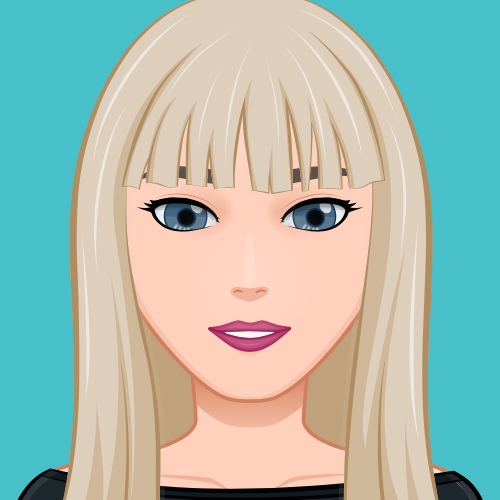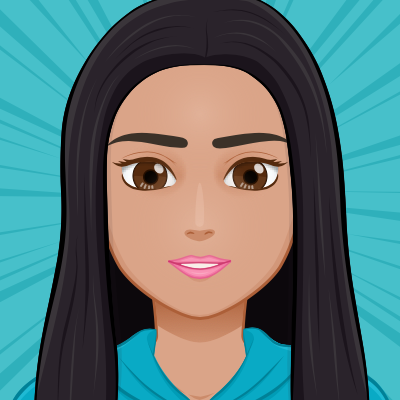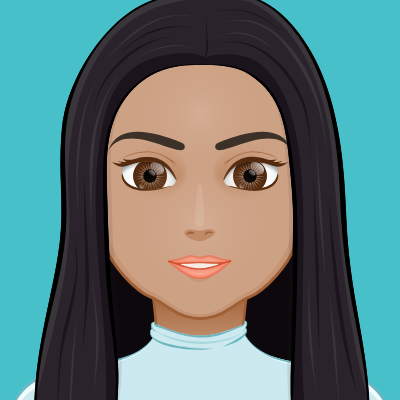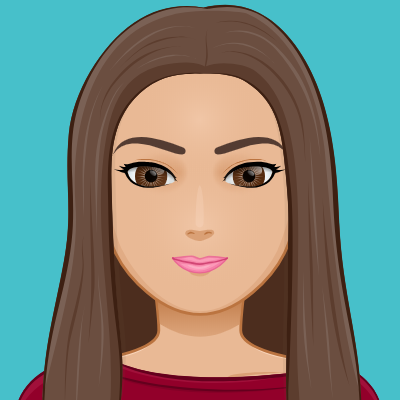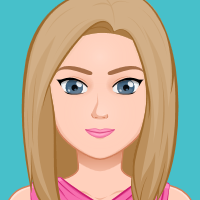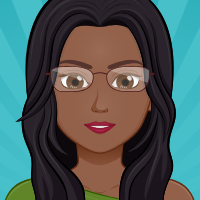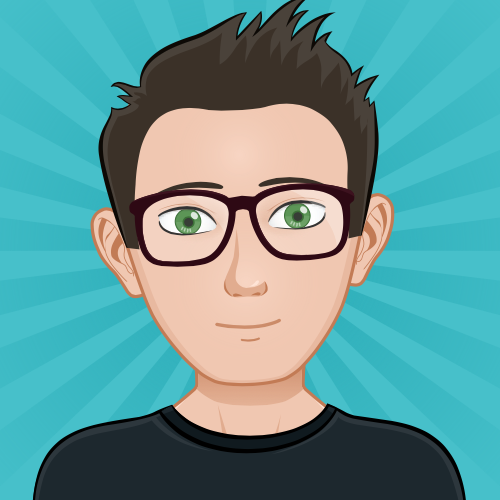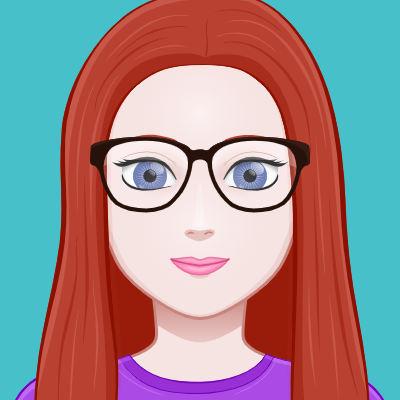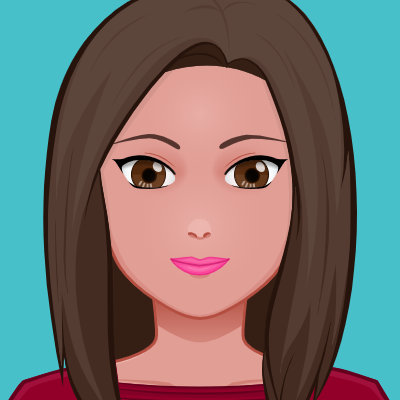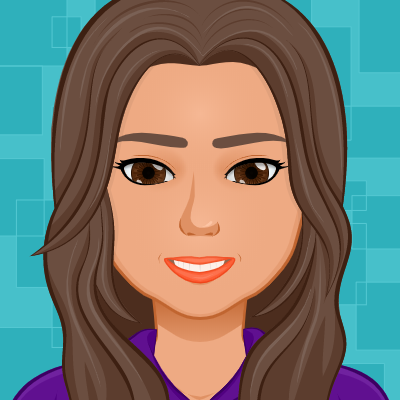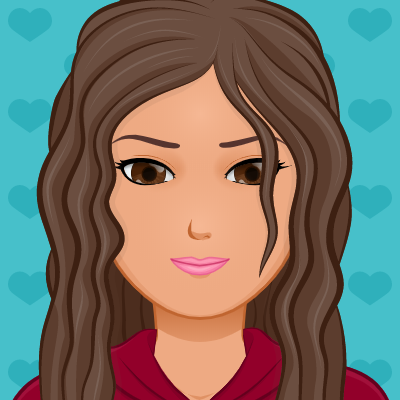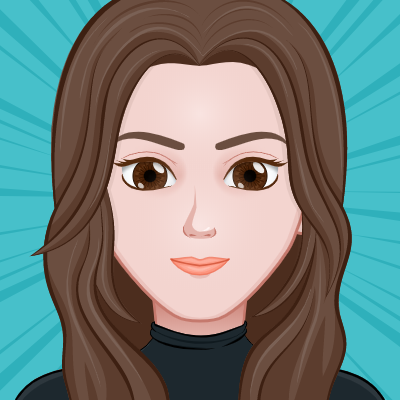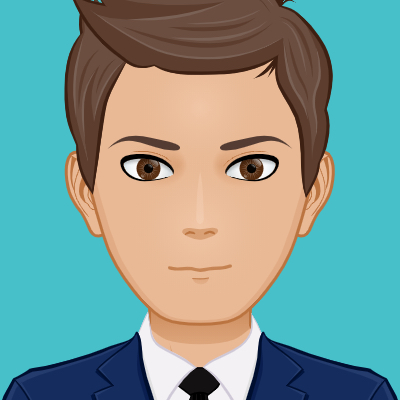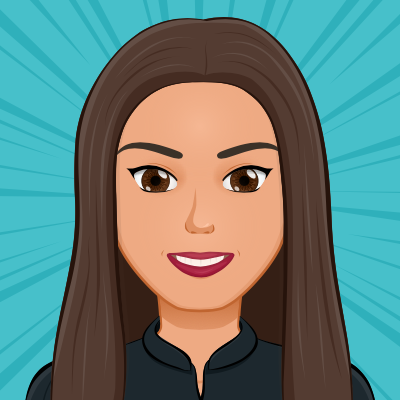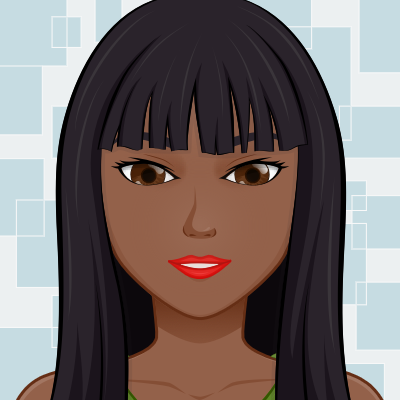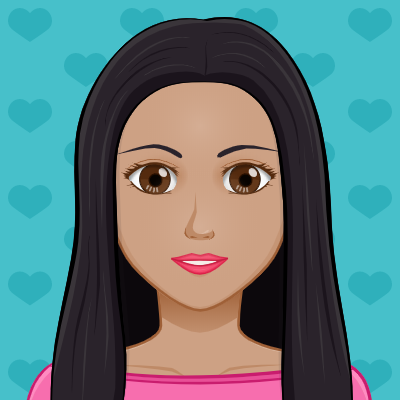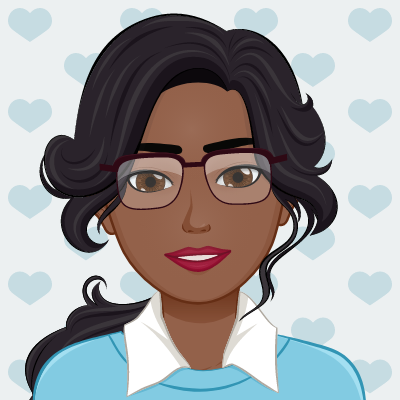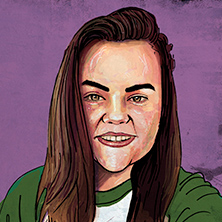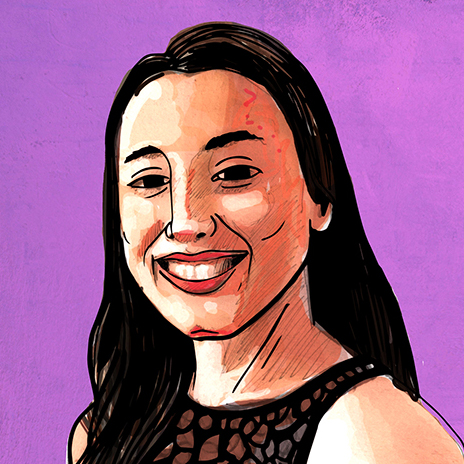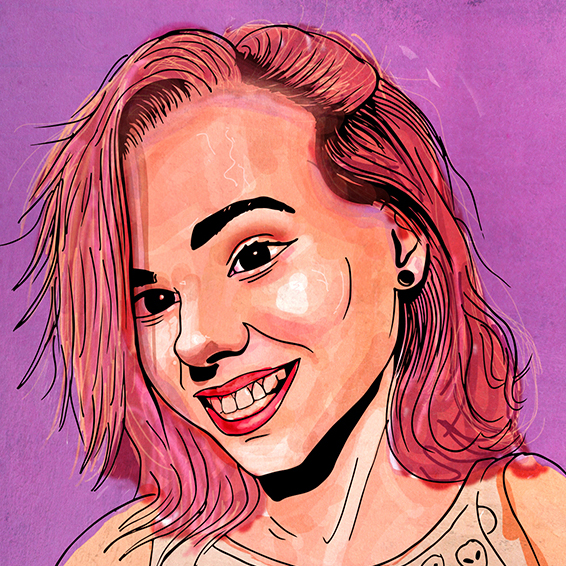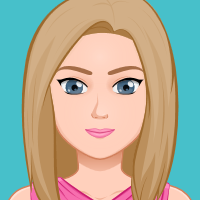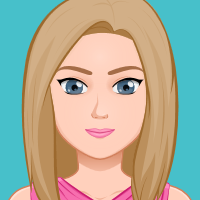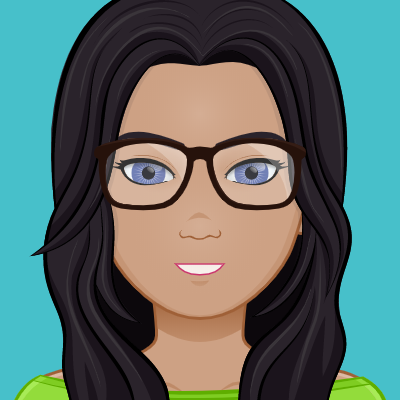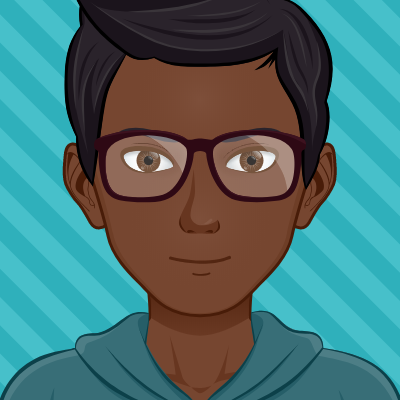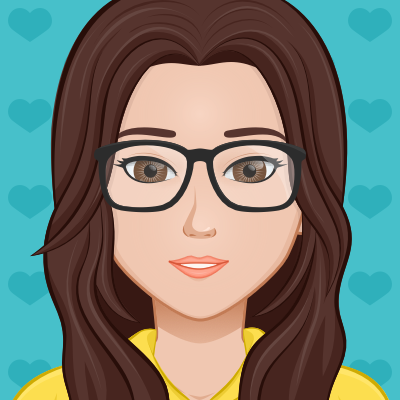A YAB How-To: How to Make a PSA Using Just a Cell Phone
A YAB How-To: How to Make a PSA Using Just a Cell Phone
Before the twenty-first century developing PSAs took an immense amount of time. However, with the emergence of ‘smart’ technology it is possible for anyone to create a PSA. Follow the steps below to get started!
Time Estimate: 30 – 60 minutes
1. Develop a script
Come up with an idea for your PSA and highlight your most important points. Establish them in a creative way that will effectively deliver your message. Take the time to make your script amazing; it will make a difference. Watch viral PSAs for inspiration.
2. Establish a setting
You can use almost any area when shooting your PSA, but it’s best to have a clean, open area for filming. A cluttered setting will take away from your PSAs effectiveness. If an open area isn’t available to you, try using a blank wall as a background. The cleaner the shot, the better the results.
3. Lights, Camera, Action!
Now it’s your time to shine. Get your film crew together and shoot your PSA! A fancy camera isn’t necessary, just use your smartphone. Most smartphones have camera resolutions of high quality cameras. If a stand is available to you, shoot using the stand. However, if you don’t have a stand, try to keep the camera as stable as possible. Shaky film will take away from your points.
4. Edit
Most phones are equipped with an editing feature. Find the video in your camera roll and adjust it until you are content.
5. Post to Social Media
Show your PSA to the world! For branding purposes, share your video with friends and use hashtags. Here is an example of a PSA that was quickly created at a Region 1 SWAT event during a media advocacy training session using just a smart phone!
Thanks for reading, SWAT-ters! If you make a PSA related to SWAT, feel free to tag us on social media (#swatflorida) and we’ll share your video with the state! Have a wonderful day.
By Victoria Galvan, Chair, Statewide SWAT Youth Advocacy Board